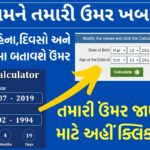How to Use 2 Mobile Numbers in 1 Whatsapp Application
Use 2 Mobile Numbers in 1 Whatsapp Application: Whatsapp is the most social media app that is widely used. Nearly every smartphone user uses Whatsapp. Many people also use two Whatsapp on one phone. One regular Whatsapp and another Business Whatsapp. However, there are 2 apps for using Whatsapp. There is no requirement to install. One app is all you need. Ma 2 can use Whatsapp. Find out step-by-step instructions on how to make use of this.
Whatsapp Update
Most popular app among people. There is always a new feature being added to WhatsApp and the job of people who use the app is made easier. This is the first time WhatsApp is introducing an option that users have been waiting since a long time. In reality, users can utilize two distinct WhatsApp account on one device without installing any third-party application. We will tell you more about this feature exclusive to WhatsApp.
Whatsapp Multiple Account Feature
WhatsApp Multiple Account Feature has long waited for this multi accounts feature for a long time. However, WhatsApp previously made this feature available only to beta users to test. This feature is now made available to all users too. The latest update to the feature is coming to WhatsApp continues to be announced via an officially-released WhatsApp Status update. Today, WhatsApp has made it clear through an update to its status that users are able to use two distinct WhatsApp apps on the phone. One application. Learn the steps on how to utilize Ma2 WhatsApp account. However, prior to that, you will need to upgrade your WhatsApp.
After you have updated WhatsApp then follow the steps listed below. And even then, if the phone does not show the option to connect two WhatsApps the user has to wait for few days. It’s possible that within a some time WhatsApp will update this feature on your phone. If this happens, you can try these steps again to update your WhatsApp account on your phone.
One application. The procedure to make use of Ma2 WhatsApp accounts is the following.
- Step 1. First, log into your WhatsApp account on your phone.
- Step 2: Tap the 3 dots icon which appears on the top right screen of the phone.
- Step 3: Then, click on Settings, which is shown at the end of the page.
- Step 4: Click the Account tab first.
- Step 5: You will see a brand new option for adding an account in the second tab from below. Click on it.
- Step 6: Once you have done that, your personal WhatsApp account will be displayed on the first phone number, and an Add Account will be displayed on the second number. It will be accompanied by a + symbol. Click it.
- Step 7: Once you have done that, click on Agree to Continue and continue.
- Step 8: Enter the phone number that you wish to connect to your WhatsApp account for on the phone, and then click Next.
- Step 9: Afterwards, an OTP will be sent and you can access another WhatsApp for your phone.
After completing the complete process, you’ll be able to access any one of two WhatsApp accounts after clicking it. This works in similar fashion to how it works to access more than two Facebook as well as Instagram accounts on one phone.
| Home Page | Click Here |
| Join Our Whatsapp Group | Click Here |